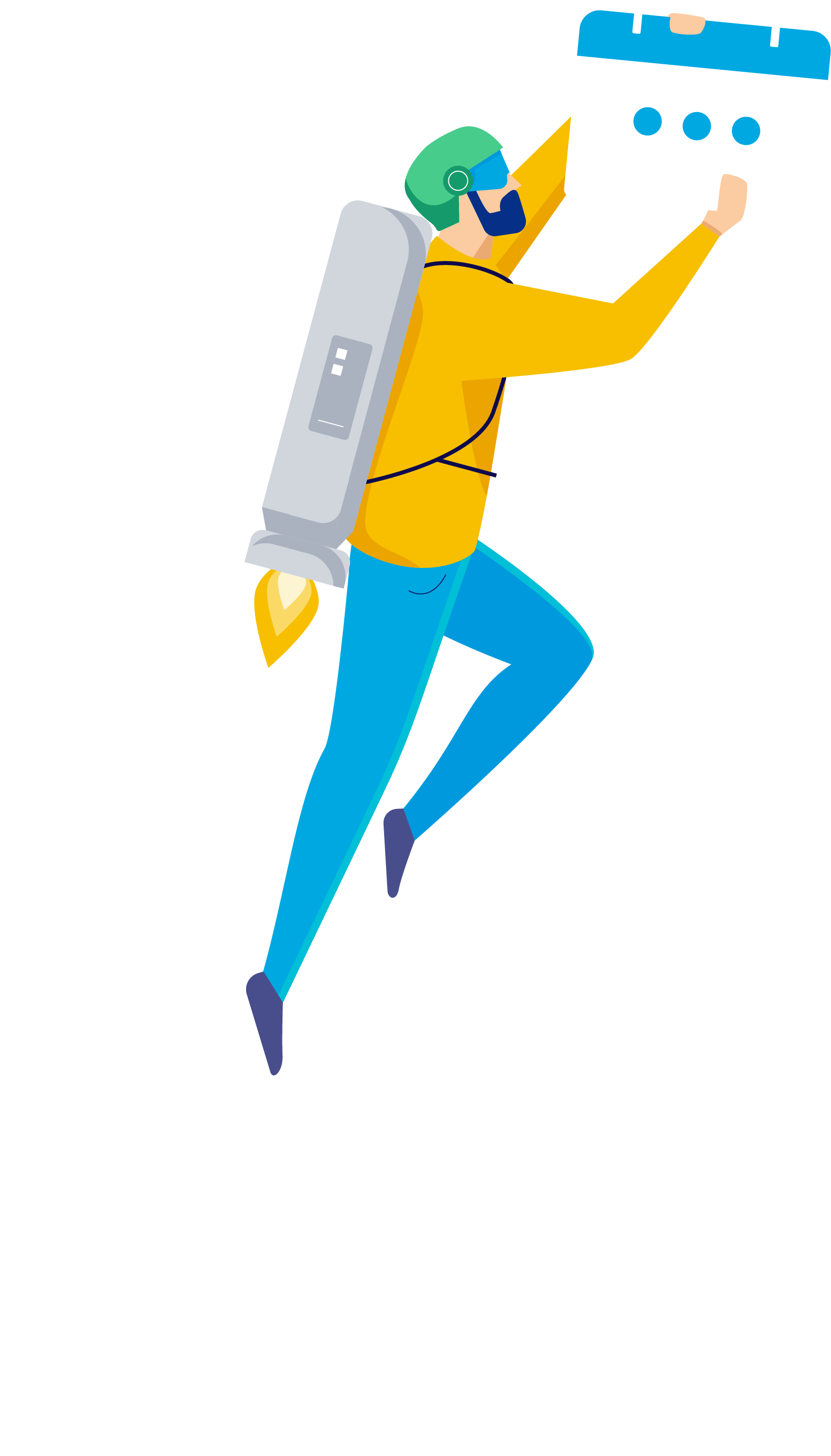Who doesn’t love emojis!
These tiny, colourful collection of icons and feelings can make your events stand out in the calendar.
You can incorporate emojis into your ECAL events
For MAC
- Position the cursor in the field in which you’d like to insert the emoji (e.g. Match / Game Name)
- Press the Command, Control Keys and Space Bar to launch the characters palette
- Click on the Emoji icon in the palette you’d like to include.
On Windows
If you use Windows 8 or Windows 10, please follow the steps below.
- Activate the Touch Keyboard by clicking the keyboard icon in the lower-right corner of the taskbar.
- Click on the smiley face on the on-screen keyboard: the emoji keyboard will replace the regular alphabetical keyboard.
- Scroll through all the emojis using the left and right arrows on the left side of the keyboard, or clicking on the category buttons at the bottom of the keyboard. When you spot the right emoji, click on it and it will appear in your text field.