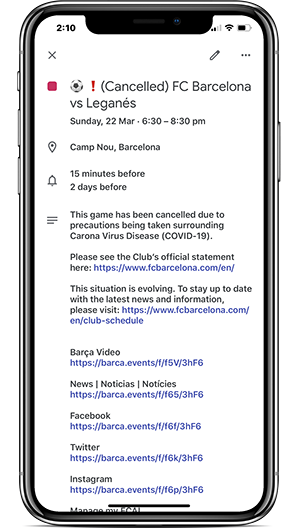At ECAL, we’re working closely with major sports around the world, to help manage important communications around event postponements, cancellations and announcements due to Coronavirus Disease.
Given ECAL’s rich and dynamic capabilities, and ease of management, event owners and publishers are able to deliver important announcements, and event status updates to their audience, at the right time with access to the right information.
What’s the best way to manage these event disruptions? We make the following suggestions and recommendations, to help our publishers manage these important communications in the right way.
Postponing events 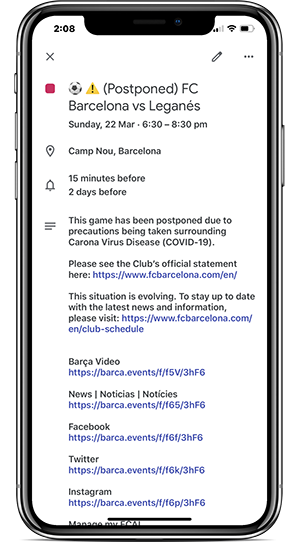
If you are postponing events, we recommend updating (not deleting!) the event as follows:
- Edit the event name to insert “(Postponed)” prominently at the beginning of the event name;
- Insert an emoji ⚠️ in the event name, bringing attention to the changed status of the event;
- Update the event details with your official statement regarding the postponement;
- Add a link in the event details, where users can go to read the complete official statement, and another link to view the latest updates and announcements as they happen;
- Add / retain other useful links to keep users engaged, such as ‘Latest News’, ‘Latest Video’, ‘Facebook’, ‘Twitter’, ‘Online Store’ and so on.
Cancelling events
If you are cancelling events, we recommend updating (not deleting!) the event as follows:
- Edit the event name to insert “(Cancelled)” prominently at the beginning of the event name;
- Insert an emoji ❗️in the event name, bringing attention to the changed status of the event;
- Update the event details with your official statement regarding the cancellation;
- Add a link in the event details, where users can go to read the complete official statement, and another link to view the latest updates and announcements as they happen;
- Add / retain other useful links to keep users engaged, such as ‘Latest News’, ‘Latest Video’, ‘Facebook’, ‘Twitter’, ‘Online Store’ and so on.
Official Announcement as a new event
If you have made the decision to postpone or cancel events, we recommend the following:
- Create a new event in the user calendar, specifically for the “Official Announcement” itself. This is an important event, and your audience needs to know;
- Insert an emoji ⚠️or ❗️in the event name, that mirrors the one you will use for the postponed or cancelled events;
- Add a short term alert, such as 15 mins prior, to bring this event front of screen on the user’s mobile or desktop;
- In the event details, include a brief summary of your official statement;
- Add a link in the event details, where users can go to read the complete official statement, and another link to view the latest updates and announcements as they happen;
- Add other useful links to keep users engaged, such as ‘Latest News’, ‘Latest Video’, ‘Facebook’, ‘Twitter’ and so on.